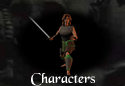


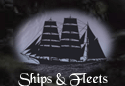
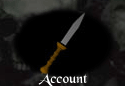
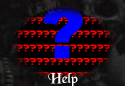


|
Battle To enter battle, your active character must have at least 1 hit point, you must have at least 1 character in your battle group, and you must have a weapon equipped (you could enter a battle without one, but wouldn't be able to attack) Battling is handled in a simple turn based mode. Turn order is determined by combatant dexterity ratings. Each combatant's battle turn is broken into two phases: movement and attack. Movement The top of the battle page is dominated by a large grid. This is a map of the battle area. Its size is determined by the size of the room that you are fighting in. You will see between one and four icons that represent your characters and allies, and will also see between one and four that represent enemy creatures. You will also see that a small portion of the grid is colored green. This represents where your character can move to during his/her current turn. Movement is based on your character's dexterity and will increase with each class increase. To move your character, click on any green space and wait for the battle page to reload. Note that you can move onto the same space as another character. If you do not wish to move, then simply scroll down and continue with the attack phase of your turn. Attack The second phase of your turn is your attack phase. You access this by scrolling down below the battle grid and viewing the select boxes (or icons in graphical interface (GI) mode) visible there. First, select your target using the top drop-down box. In GI mode, your enemies' portraits will be surrounded by a box that will turn slowly from green to red as they receive damage. Select your attack using the main hand weapon drop-down. If the weapon or item you select requires two hands, you must leave the off hand drop-down box set to its default value. Range and damage are listed along with each weapon. In GI mode, your item's pictures will be surrounded by a box that will turn slowly from green to red as its charges deplete. Make sure you move within range of your opponent. Once you have chosen a weapon or item to use, select a style of attack. Precise increases your chance to hit, but at a substantial decrease to damage. Berserk is the complete opposite, sacrificing accuracy for damage. Once you have made your decision, press the button below the drop-downs to signal the end of your turn. Once you make an attack, your turn is ended. You cannot move after you attack. Enemy Turn and Battle Log After you submit your attack options, you are presented with the results of that attack. Listed first is the damage that your weapon has done, followed by modifiers for your skills and your enemy's skills. Finally, the final damage value is listed, as is the experience gained from your attack. If the next turn is an enemy's, you will see their attack results listed below your own in much the same manner. Below that is a box describing the events of the turn besides attacks (if any), and then a link to continue your next character's turn. Everything that happens during your attack and your opponent's attack is recorded in the battle log. This can be viewed at the bottom of the main attack page. Use it to keep abreast of how the battle is progressing. Using Spells and Items Instead of using a weapon to attack, you can use a spell or item. To do so, select the appropriate spell or item from the drop-down box, and click the submit button. Note that some items, such as healing potions, are specifically off-hand items. Many items may be used in conjunction with weapons. Spells will use a number of magic points equal to the spell level. Each of your characters begins each battle with 20 magic points, unless s/he has the skill Magic: Concentration. Magic is not affected by strength, but instead by intelligence. It can be an excellent way to do long range damage without using charges of expensive weapons. |
Advertise | FAQ | User's Guide | Forum | Concept Art | Links | Terms & Privacy | Affiliates | Contact
Close FMO
Site best viewed with IE 6 or greater @ 1024x768 resolution w/ Goudy Old Style font
|
0 Members Online: |
|
Welcome Our Newest Members: Scourge372, AdamDream, altoponcho, mayert88, Tico054 |
Creatures, characters, logos, names and all related indicia are copywritten materials of Fantasy Master Online, Inc., © 2003. All rights reserved