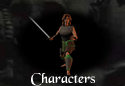


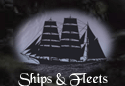
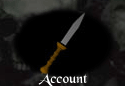
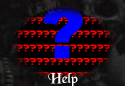

|
When I login I'm welcomed to the system, but dropped back to the homepage when I try to continue. What gives? FMO uses session cookies to store login information. Generally, browsers are cautious against cookies in general, and sometimes our login cookie is blocked. There are a few steps you can take to attempt to alleviate this problem. First, make sure that you are logging in from http://FantasyMasterOnline.com and not http://www.FantasyMasterOnline.com. The server views these as separate sites, and the former is considered the primary. If that doesn't work, check your browser's cookie handling settings. If you are using IE click on tools and then internet options. From there click on the privacy tab and then the advanced button. You will see a checkbox to allow session cookies. This should be the only thing required to log into FMO. However, you may wish to set the other radio buttons to accept if you still have problems. If you are still having problems, you may need to add FantasyMasterOnline.com to your trusted sites list. How you do this will vary from browser to browser. You should also look for any firewall or cookie munching program that may be blocking the cookie FMO is trying to set. If you are still having problems, please contact us and we will do whatever we can to get you logged in and adventuring. |
Advertise | FAQ | User's Guide | Forum | Concept Art | Links | Terms & Privacy | Affiliates | Contact
Close FMO
Site best viewed with IE 6 or greater @ 1024x768 resolution w/ Goudy Old Style font
|
0 Members Online: |
|
Welcome Our Newest Members: Scourge372, AdamDream, altoponcho, mayert88, Tico054 |
Creatures, characters, logos, names and all related indicia are copywritten materials of Fantasy Master Online, Inc., © 2003. All rights reserved